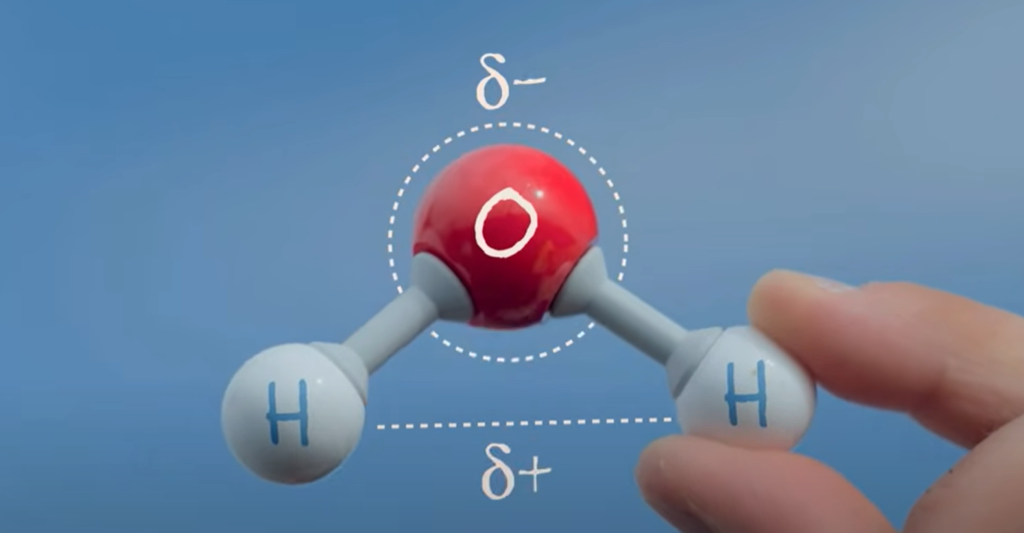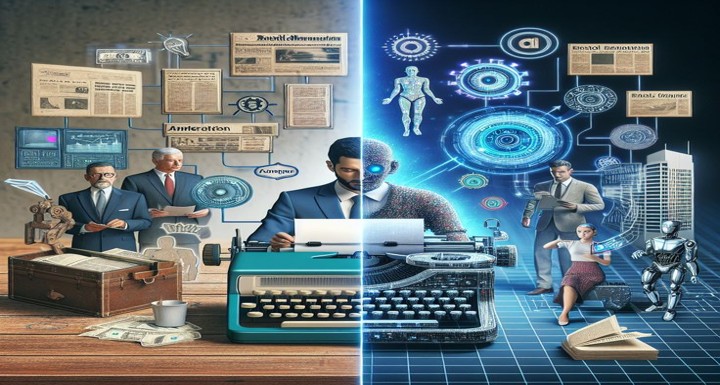🔍 Key Differences Between ChatGPT and OpenAI API
| Feature | ChatGPT (chat.openai.com) | OpenAI API (platform.openai.com) |
|---|---|---|
| Who it’s for | End users (no coding needed) | Developers (requires coding) |
| Interface | Web UI / Mobile App | Programmatic access via code |
| Customization | Limited (preset chat interface) | Highly customizable (via code prompts, roles, logic) |
| Use Cases | Writing, chatting, Q&A, casual use | Building apps, automation, AI tools, chatbots |
| Cost | Free (GPT-3.5) / $20/mo (GPT-4) | Pay-as-you-go ($ per token usage) |
| Access to tools | Yes (e.g., Code Interpreter, DALL·E, Browsing, etc.) in ChatGPT Plus | Not included unless you integrate them yourself |
| Outputs | Human-readable answers only | Can get structured responses (JSON), control formatting |
| Multi-user capability | Single user per chat | Can support many users (apps, products) |
| Session memory | Remembers within chat session (GPT-4 can remember across chats) | You define memory if you want (e.g., store chat history in a database) |
🧠 1. Purpose & Audience
| Feature | ChatGPT | OpenAI API |
|---|---|---|
| Who it’s for | General users | Developers, engineers, businesses |
| Goal | Use AI directly in a chat interface | Embed AI in your own app, software, or workflow |
Example:
- ChatGPT: You go to chat.openai.com and ask, “Summarize this article.”
- API: You build a website where users paste an article and get a summary automatically, powered by OpenAI.
🖥️ 2. Interface & Access
| Feature | ChatGPT | OpenAI API |
|---|---|---|
| Access | Web or mobile app | Code (e.g., Python, JavaScript) |
| User Interface | Prebuilt chat | You build your own UI |
| Setup | Just sign in | Requires programming & setup |
| Memory | GPT-4 can remember things between chats (limited) | You must store memory yourself in a database |
If you’re a developer and want full control — go API.
If you’re just exploring or using AI casually — ChatGPT is perfect.
⚙️ 3. Customization & Flexibility
| Feature | ChatGPT | OpenAI API |
|---|---|---|
| Custom Instructions | Limited (“Customize GPT” section) | Full control: set system prompts, roles, context, and chaining |
| Output Format | Text only | JSON, Markdown, HTML, structured responses |
| Chain tasks | Manually | Automatically (via function calling or chaining prompts) |
| Role-based messages | Not visible, but used | You define roles: system, user, assistant |
Example: With the API, you can tell the assistant:
“You are a financial analyst. Use bullet points. Always respond in under 100 words.”
💰 4. Pricing Model
| Feature | ChatGPT | OpenAI API |
|---|---|---|
| Free Tier | Yes (GPT-3.5) | Yes (with trial credits) |
| Paid Plan | $20/month (GPT-4 + tools) | Pay-per-token (usage-based billing) |
| Cost Control | Flat subscription | Precise cost control (you pay only for what you use) |
Using the API is cost-efficient if you optimize usage (e.g., summarizing vs full answers).
🔍 5. Features & Tools
| Feature | ChatGPT (GPT-4) | API |
|---|---|---|
| Browsing the web | ✅ (with GPT-4 Plus) | ❌ (unless you add it via a plugin/tool) |
| File uploads (code interpreter) | ✅ | ❌ (you must build it yourself) |
| DALL·E image generation | ✅ | ✅ (via API) |
| Whisper (speech-to-text) | ❌ | ✅ (via API) |
| Fine-tuning models | ❌ | ✅ (you can fine-tune GPT-3.5) |
| Embeddings for search or ranking | ❌ | ✅ |
🌍 6. Use Cases
| Use Case | ChatGPT | API |
|---|---|---|
| Writing help | ✅ | ✅ (e.g., writing assistant app) |
| Programming help | ✅ | ✅ |
| Build a chatbot on your website | ❌ | ✅ |
| Summarize customer feedback in bulk | ❌ | ✅ |
| Automate business workflows | ❌ | ✅ |
| Language learning or tutoring app | ❌ | ✅ |
🧪 7. Technical Comparison (in code)
In ChatGPT:
You type:
kotlinCopyEditSummarize this news article: [paste article]
And GPT replies with the summary.
In API:
You write code like:
pythonCopyEditresponse = client.chat.completions.create(
model="gpt-4",
messages=[
{"role": "system", "content": "You are a news summarizer."},
{"role": "user", "content": "Summarize this article: [text]"}
]
)
You can then display the result anywhere: website, app, email, etc.
🧠 So… which should you use?
| If you are… | Use |
|---|---|
| A casual user who wants to ask questions, get ideas, or chat | ChatGPT |
| A developer who wants to build an AI app, automate work, or process data | OpenAI API |
| A business looking to integrate AI into your services | OpenAI API (or both) |